Red Hat OpenShift 官方支援 Helm 3 啦!
承襲上篇 愛的走馬看花 Red Hat CoreOS 與 Red Hat OpenShift Part 3 精神,繼續寫一點東西,但因本週太忙了,只講一個大家都很關注的 Kubernetes 套件管理程式 - Helm 3 內容
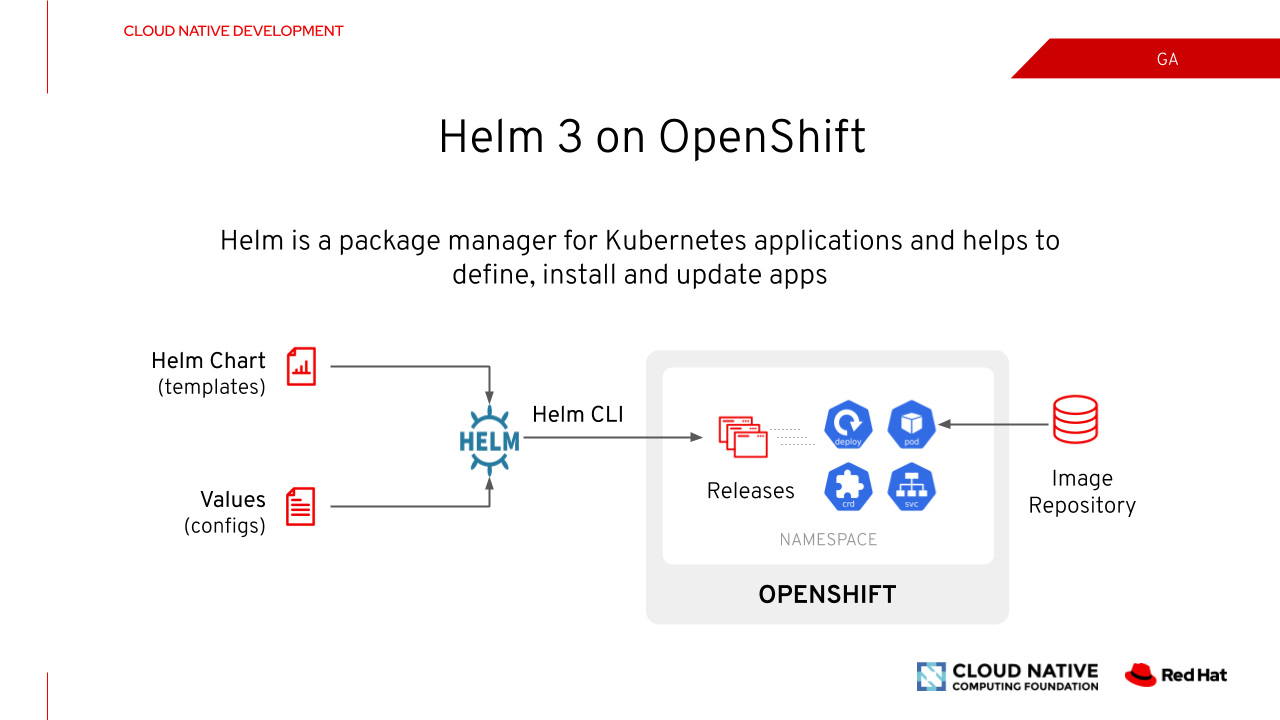
走馬看花之旅: 第四天
Helm 畢業啦!

於 2020/04/30 時,Cloud Native Computing Foundation Announces Helm Graduation,Helm 從 CNCF 基金會畢業啦!它是 CNCF 第 10 個正式畢業的專案,因為它充分展現出使用者廣泛地採用、開放的專案治理以及對 CNCF 社區可持續性包容的堅定承諾
使用 Helm 3
The package manager for Kubernetes
Red Hat OpenShift 4 終於支援了 Helm 3,所以目前共有 2 種套件管理方式可以做選擇使用:
- Operator Framework
- Helm 3
兩者的能力差異如下
| Helm 3 | Operator Framework | |
|---|---|---|
套件化 |
Y | Y |
App 安裝能力 |
Y | Y |
App 更新能力 |
Y | Y |
| App 自動備份和還原 | X | Y |
| 工作負載分析和紀錄 | X | Y |
| App 層級自動化擴縮容 | X | Y |
| 自動最佳化 | X | Y |
至於要用哪一個...嘿嘿 要看你的角色是什麼,這邊就不提太多了
安裝 Helm 3
因為 helm 3 之後移除了原先 v2 的 Tiller 角色,單純僅使用 helm 來進行操作,所以安裝過程其實相當簡單,不需要碰到 OpenShift 就可以搞定,詳細可以參考 CNCF發布Kubernetes應用程式管理工具Helm 3 - IThome 一文
```bash bastion.ocp4.internal $ wget https://mirror.openshift.com/pub/openshift-v4/clients/helm/3.1.1/helm-linux-amd64 $ chmod +x helm-linux-amd64 $ mv helm-linux-amd64 /usr/local/bin/helm
$ helm version version.BuildInfo{Version:"v3.1+unreleased", GitCommit:"7ebdbb86fca32c77f2fce166f7f9e58ebf7e9946", GitTreeState:"clean", GoVersion:"go1.13.4"}
#### 使用外部匯入 helm charts
當你有網路可以連的時候,這個是蠻常見的用法,可以參考一下使用過程
```bash
# 使用 Helm Stable Charts
$ helm repo add helm-stable-charts https://kubernetes-charts.storage.googleapis.com/
"helm-stable-charts" has been added to your repositories
# 使用 Helm Incubartor Charts
$ helm repo add helm-incubator-charts https://kubernetes-charts-incubator.storage.googleapis.com
"helm-incubator-charts" has been added to your repositories
# Update charts from these repos
$ helm repo update
Hang tight while we grab the latest from your chart repositories...
...Successfully got an update from the "helm-incubator-charts" chart repository
...Successfully got an update from the "helm-stable-charts" chart repository
Update Complete. ⎈ Happy Helming!⎈
# Search charts
# helm search repo <name>
$ helm search repo mysql
NAME CHART VERSION APP VERSION DESCRIPTION
helm-incubator-charts/mysqlha 2.0.0 5.7.13 MySQL cluster with a single master and zero or ...
helm-stable-charts/mysql 1.6.3 5.7.28 Fast, reliable, scalable, and easy to use open-...
helm-stable-charts/mysqldump 2.6.0 2.4.1 A Helm chart to help backup MySQL databases usi...
helm-stable-charts/prometheus-mysql-exporter 0.5.2 v0.11.0 A Helm chart for prometheus mysql exporter with...
helm-stable-charts/percona 1.2.1 5.7.26 free, fully compatible, enhanced, open source d...
helm-stable-charts/percona-xtradb-cluster 1.0.3 5.7.19 free, fully compatible, enhanced, open source d...
helm-stable-charts/phpmyadmin 4.3.5 5.0.1 DEPRECATED phpMyAdmin is an mysql administratio...
helm-stable-charts/gcloud-sqlproxy 0.6.1 1.11 DEPRECATED Google Cloud SQL Proxy
helm-stable-charts/mariadb 7.3.14 10.3.22 DEPRECATED Fast, reliable, scalable, and easy t...
# Inspect mysql
# helm inspect all|chart|values|readme <name>
$ helm inspect chart helm-stable-charts/mysql
apiVersion: v1
appVersion: 5.7.28
description: Fast, reliable, scalable, and easy to use open-source relational database
system.
home: https://www.mysql.com/
icon: https://www.mysql.com/common/logos/logo-mysql-170x115.png
keywords:
- mysql
- database
- sql
maintainers:
- email: [email protected]
name: olemarkus
- email: [email protected]
name: viglesiasce
name: mysql
sources:
- https://github.com/kubernetes/charts
- https://github.com/docker-library/mysql
version: 1.6.3
# Create a new project - test-mariadb
$ oc new-project test-mysql
Now using project "test-mysql" on server "https://api.ocp4.internal:6443".
# Install charts - mysql
$ helm install mysql-dev helm-stable-charts/mysql
NAME: mysql-dev
LAST DEPLOYED: Sun Apr 26 18:27:10 2020
NAMESPACE: test-mysql
STATUS: deployed
REVISION: 1
NOTES:
MySQL can be accessed via port 3306 on the following DNS name from within your cluster:
mysql-dev.test-mysql.svc.cluster.local
To get your root password run:
MYSQL_ROOT_PASSWORD=$(kubectl get secret --namespace test-mysql mysql-dev -o jsonpath="{.data.mysql-root-password}" | base64 --decode; echo)
To connect to your database:
1. Run an Ubuntu pod that you can use as a client:
kubectl run -i --tty ubuntu --image=ubuntu:16.04 --restart=Never -- bash -il
2. Install the mysql client:
$ apt-get update && apt-get install mysql-client -y
3. Connect using the mysql cli, then provide your password:
$ mysql -h mysql-dev -p
To connect to your database directly from outside the K8s cluster:
MYSQL_HOST=127.0.0.1
MYSQL_PORT=3306
# Execute the following command to route the connection:
kubectl port-forward svc/mysql-dev 3306
mysql -h ${MYSQL_HOST} -P${MYSQL_PORT} -u root -p${MYSQL_ROOT_PASSWORD}
# Check Charts list
$ helm list
NAME NAMESPACE REVISION UPDATED STATUS CHART APP VERSION
mysql-dev test-mysql 1 2020-04-26 18:27:10.979294793 +0800 CST deployed mysql-1.6.3 5.7.28
# Check Mysql server is ready
$ oc get all
NAME READY STATUS RESTARTS AGE
pod/mysql-dev-d8b597f5f-b2nxn 1/1 Running 0 31s
NAME TYPE CLUSTER-IP EXTERNAL-IP PORT(S) AGE
service/mysql-dev ClusterIP 172.30.4.152 <none> 3306/TCP 31s
NAME READY UP-TO-DATE AVAILABLE AGE
deployment.apps/mysql-dev 1/1 1 1 31s
NAME DESIRED CURRENT READY AGE
replicaset.apps/mysql-dev-d8b597f5f 1 1 1 31s
# Uninstall charts and project
$ helm uninstall mysql-dev
release "mysql-dev" uninstalled
$ oc delete project test-mysql
project.project.openshift.io "test-mysql" deleted
使用自行下載 helm charts
現實是,一票環境都不給連網路,所以自然也沒有什麼 helm repo 可以用,所以要大部分應該都會改用這個作法,整體核心還是在如何離線操作 GitOps 及使用離線 Container Registry 身上
# Example: IBM/helm101
$ git clone https://github.com/IBM/helm101
# Create a new project - test-mariadb
$ oc new-project test-my-first-helm-chart
Now using project "test-my-first-helm-chart" on server "https://api.ocp4.internal:6443".
# Install guestbook using helm 3
$ cd helm101/charts
$ helm install guestbook-demo ./guestbook/ --namespace test-my-first-helm-chart
# Check Charts list
$ helm list
NAME NAMESPACE REVISION UPDATED STATUS CHART APP VERSION
guestbook-demo test-my-first-helm-chart 1 2020-04-26 18:45:34.084900528 +0800 CST deployed guestbook-0.2.0
# Check Guestbook server is ready
$ oc get all
NAME READY STATUS RESTARTS AGE
pod/guestbook-demo-67f5b45d45-kscnt 1/1 Running 0 2m39s
pod/guestbook-demo-67f5b45d45-tv4dr 1/1 Running 0 2m39s
pod/redis-master-68857cd57c-7m585 1/1 Running 0 2m39s
pod/redis-slave-bbd8d8545-6nwh5 1/1 Running 0 2m39s
pod/redis-slave-bbd8d8545-xgkmb 1/1 Running 0 2m39s
NAME TYPE CLUSTER-IP EXTERNAL-IP
PORT(S) AGE
service/guestbook-demo LoadBalancer 172.30.216.24 <pending>
3000:32765/TCP 2m39s
service/redis-master ClusterIP 172.30.64.237 <none>
6379/TCP 2m39s
service/redis-slave ClusterIP 172.30.143.221 <none>
6379/TCP 2m39s
NAME READY UP-TO-DATE AVAILABLE AGE
deployment.apps/guestbook-demo 2/2 2 2 2m39s
deployment.apps/redis-master 1/1 1 1 2m39s
deployment.apps/redis-slave 2/2 2 2 2m39s
NAME DESIRED CURRENT READY
AGE
replicaset.apps/guestbook-demo-67f5b45d45 2 2 2
2m39s
replicaset.apps/redis-master-68857cd57c 1 1 1
2m39s
replicaset.apps/redis-slave-bbd8d8545 2 2 2
2m39s
# Uninstall charts and project
$ helm uninstall guestbook-demo
release "guestbook-demo" uninstalled
$ oc delete project test-my-first-helm-chart
project.project.openshift.io "test-my-first-helm-chart" deleted
環境資訊
- Red Hat OpenShift 4.3.13 (Kubernetes v1.16.2)
- Red Hat Enterprise Linux 7.7 as bastion server
- helm v3.1+unreleased
Appendix
延伸閱讀
結語
我覺得 Red Hat 官方開始支援是對的,剛好 Helm 3 後對底層進行了大改造,原先的資安問題除了移除 Tiller 以外,也同時透過 OpenShift 預設相較嚴苛 RBAC 來做到比較好的保護,算是一個各得其所的使用方式